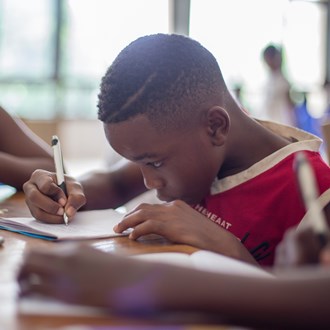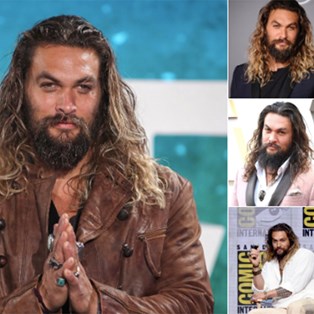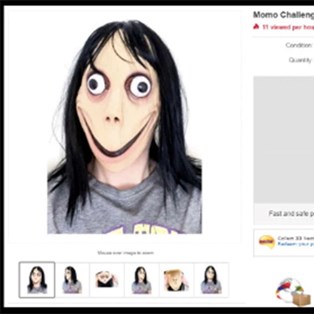Momo online safety guide for children and parents

How to protect your child from the Momo challenge and other online dangers
The ‘Momo’ challenge has been around for some time, but concerns around the game have recently re-emerged, with police issuing warnings to parents and schools. If you are worried about your child’s safety, here is a comprehensive guide to Momo and how you can protect your child, educate them and keep them safe. You can also read about Safer Internet Day at kidshelpline.com.au.
What is the Momo challenge?
The ‘Momo’ challenge is an online game that appears on Facebook, Whatsapp and Youtube. The scary doll-like figure allegedly targets children and teens and asks them to participate in a game which involves setting them challenges or dares that become increasingly violent and scary in nature. Some of the reported challenges include cutting off their hair, waking up at odd hours and other forms of self-harm. Momo also threatens users if they don’t carry out the ‘dares’, threatening harm to them or their families.
Who is Momo?
The 'Momo' character is symbolised by a woman with stringy hair, bulging eyes, a grotesque smile and bird’s feet. The image was actually taken from the work of Japanese artist Midori Hayashi, who is not associated with the game. The Momo character is, however, deeply distressing and scary-looking to children.

Is the Momo game dangerous?
A number of incidents linked to Momo have been reported around the world ranging from attempting self-harm. The game has also been linked to teen suicides, mainly in South America.
Police in Northern Ireland expressed concerns about the game, saying it is threatening the lives of local children.
“As creepy as she looks, 'Momo' isn't going to crawl out of your child’s phone and kill them,” a statement said. “The danger lies with your child feeling pressured to either follow the orders of any app via 'challenges', or peer pressure in chat rooms and the like.”

Getty Images
How does Momo come in contact with children?
Recent reports indicate that Momo is seen through social media platforms including Whatsapp, Facebook and Youtube – even Youtube Kids. Quite often cartoons on Youtube can start out innocently enough but halfway through, the character will appear, frightening and distressing children.
Even though Youtube monitor and remove videos that are inappropriate for children, the rate at which the cartoons are uploaded onto the platform makes it difficult. Often cartoons may be watched thousands of times by children before they get reported and removed.
Also, video apps such as YouTube have an ‘up next’ feature whereby similar videos are automatically uploaded one after another. So your child may be watching an official Peppa Pig video, then a hacked version featuring inappropriate content may follow on automatically. This is how many children have ‘accidentally’ seen the Momo character on Youtube or YouTube Kids.

Getty Images
How do I protect my children online?
According to National Online Safety in the UK, there are several ways you can help protect your child when they are using apps or devices.
1 Tell them it’s not real
Much like any other monster or fictitious character, it’s important that your child understands that Momo is not a real person and cannot control them, tell them what to do or harm them. Also, tell your child not to go openly searching for this content online as it is only going to upset them and cause them distress.
2 Be present
While it’s not always possible to be with your child 24/7, it’s important that you are close to them when they are watching videos or playing with devices so you can monitor what is going on. Also, talk with your child about how they use devices and watch for any signs of behavioural changes.
3 Talk regularly with your child
Have frequent open and honest conversations with your child about screen time and let them know that they can talk with you about anything and everything. Encourage your child to feel confident about having discussions with you about issues and concerns they have related to the online world.

Getty Images
4 Set parental controls on all devices
Set up parental controls for your devices at home to help restrict the types of content that your child can view, as well as help you monitor their activity. On YouTube, turn off the ‘suggested auto-play’ on videos to stop your child from viewing content they may not have selected.
5 Talk to your child about peer pressure
Trends and challenges can be tempting for kids to take part in regardless of how scary they seem and especially if ‘everyone else is doing it.’ Talk to your chuld about how they don’t need to bow to peer pressure or do anything they are not comfortable with, either online or offline. If they are unsure, encourage them to talk to you or another trusted adult.
6 Do your research
As a parent it’s natural to feel worried for your children’s safety, in the online or offline world. However remember not everything you see online is true. Check the validity of the source and be mindful of what you share as it may cause unfounded worries.
7 Report and block
Flag and report any material you deem to be inappropriate or harmful as soon as you come across it. You should also block the account/content to prevent your child from seeing it.
8 Get support if necessary
Speak with educators at your child’s school if you have concerns regarding their online activity. If your child sees something distressing it is important they know who to turn to for support and guidance. They can also contact the Kids Helpline on 1800 55 1800.

Nicola Conville has worked as a journalist and editor for more than 20 years across a wide range of print and online publications. Her areas of expertise are parenting, health and travel. She has two children; Lucy, age eight, and Nathan, age five.